How to Choose the Right Apple iPad for You
By NICK BILTON
Copyright by Bloomberg News
March 11, 2010, 6:56 PM
http://bits.blogs.nytimes.com/2010/03/11/how-to-choose-the-right-apple-ipad-for-you/?hpw
If you are not interested in Apple’s coming iPad and have no intention of buying one, then you may want to skip this post. But if you’re already readying your tent and fold-up chairs to wait outside an Apple store for the company’s latest offering, then please read on.
As Apple announced last week, the iPad will be available for prepurchase just hours from now, with the Wi-Fi-only versions arriving in stores on April 3 and the 3G models showing up later that month.
Ever since the configurations and their prices were announced in January, Bits readers have e-mailed me asking for input on which iPad to buy: 3G or Wi-Fi only? The answer to that question could make a big financial difference, since the 3G versions cost $130 more upfront and an extra $15 to $30 a month, depending on your 3G usage.
So how do you make a smart decision? This Q&A might help:
I’m primarily going to use my iPad at home. Wi-Fi should be enough, right?
Yes. If you plan to use your iPad principally at home, getting the Wi-Fi version is a no-brainer. With a stable, constant source of Internet connectivity, you can use all of the iPad’s features as much as you want without the additional cost of 3G. When you don’t have a connection, you’ll still be able to use some embedded applications like e-mail, photos, video, contacts, calendar and the iBook reader in offline mode.
What if I want to use the iPad in my office also?
This depends on your Wi-Fi connectivity at work. If your office has Wi-Fi, then you’re in luck. If not, you could ask your computer administrators to set up a wireless router. But, if they say no for security reasons, you could try getting a group of co-workers together to buy a wireless cellular hub from Sprint or another mobile provider.
What if I’m out and about. Is there free Wi-Fi I could use?
You will be able to use the Internet in the broader world if you can find a Wi-Fi hot spot. There are many spots available for free or a small price — a lot of parks and coffee shops offer free connectivity, for example.
Regular users might find it more economical to join Boingo Wireless, which offers a $9.95-a-month plan that allows you access to its more than 125,000 Wi-Fi hot spots at Starbucks coffee shops and various airports and hotels.
I’m often traveling for work. Should I get the 3G version instead?
Probably. The 3G version of the iPad would pay for itself in no time.
The 3G cellular data service, provided through AT&T in the United States, costs $15 a month for up to 250 MB of data and $30 for unlimited use. That’s a bargain compared with hotel Wi-Fi, which can cost $10 to $20 a day.
The AT&T deal is also month-to-month. You can activate it when you know you’ll be on a trip and deactivate it when you’re home again. Plus, AT&T’s 3G fee also offers free access to AT&T’s Wi-Fi hot spots, which could take up the slack in airports, hotels or McDonald’s restaurants.
Is there anything else the 3G model offers that the Wi-Fi one doesn’t?
Potentially. The 3G model has a built-in GPS sensor, while the Wi-Fi-only version does not. Although GPS might seem like overkill for a large-screen device, I expect companies to build iPad applications that take advantage of location and social networks, like location-based news or restaurant reviews. Foursquare, Gowalla and probably even Facebook will find new ways to tap location information to provide services to iPad 3G users.
I’ve heard that the F.C.C. could create free ubiquitous Wi-Fi. Wouldn’t that eliminate the need for 3G?
The Federal Communications Commission has recently been discussing the possibility of a free or very cheap nationwide wireless broadband network. The technology blog Ars Technica warns us not to hold our breath, as we’ve been down this road before. But who knows? Maybe such a network will be available for the fourth — or 14th — generation of the iPad.
What about storage? How much memory do I really need?
If you plan to use the iPad as a laptop replacement, you might want to go with 32 GB or 64 GB to ensure enough storage for music, photos and movies. But if you’re only going to surf the Net, watch the odd movie while traveling and read e-books, the 16 GB model will suffice.
Anything else I should know before making this purchase?
Well, as Steven Jobs might say, there’s one more thing to consider before buying any iPad: do you really want one now?
Some people have lamented that the device doesn’t come with a built-in camera or U.S.B. ports. Or maybe you don’t like the fact that it doesn’t multitask. And as with any new technological product, there are bound to be some annoying bugs.
If all of that bothers you, the best iPad for you may be a second-generation one.
Friday, March 12, 2010
Subscribe to:
Post Comments (Atom)
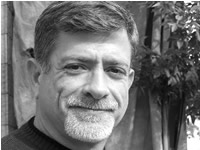
No comments:
Post a Comment