Finally, a Way to Hide Your Gmail Addiction
By Farhad Manjoo
Copyright by The New York Times
July 31, 2009, 4:54 pm
Update | 7:58 a.m. Corrected the “on behalf of” language displayed by Google.
http://bits.blogs.nytimes.com/2009/07/31/finally-a-way-to-hide-your-gmail-addiction/?th&emc=th
From our colleagues at Gadgetwise:
Back in May, I lamented a crucial problem that was delaying a dream of mine — a truly universal e-mail inbox. Google’s Gmail, by far the most flexible Web-based e-mail system, gives users several tools to combine all of their many e-mail addresses into one inbox. You can run your work e-mail, your personal e-mail, your college alumni e-mail and every other online identity from the same space.
It’s pretty handy — but there was a problem. If someone wrote to your office e-mail address and you responded from Gmail, the system would add a tag to your message alerting people that you weren’t really writing from your company’s Web domain. To some recipients, your message would carry a suspicious clause: “From yourgmail@gmail.com on behalf of youroffice@domain.com.” This made you look like a poseur, and could cause all kinds of trouble.
On Thursday night, Google announced that it solved the problem. From now on, Gmailers can set their accounts to drop the “on behalf of” outgoing message tag. Even if you send a message from Gmail, your message will look like it’s coming from your company’s Web servers.
To set this up, see these instructions posted at the Gmail blog. Note that for this to work, you do have to have access to your domain’s outgoing mail server — this is usually something you can get from your company’s IT guy or your Web hosting service’s help pages. If you don’t have this info, you can still use the old method of sending mail. But it’s worth switching to a universal inbox: all your messages are in one place, and no one has to know.
Saturday, August 1, 2009
Subscribe to:
Post Comments (Atom)
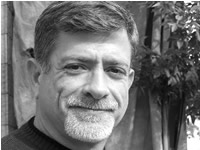
No comments:
Post a Comment